PetsApp Widget connects your website with your PetsApp Dashboard - allowing patients to register for an account, chat with your team, and more.
What does it do?
PetsApp Widgets sits at the bottom of your website, allowing pet owners to directly contact your team.
You are able to add a status message that will appear in the chat header. You can use this to let your clients know when your team is active, or how quickly you will respond.
How to implement PetsApp Widget
On your PetsApp dashboard, find the Settings tab. (Settings > Web Widget)
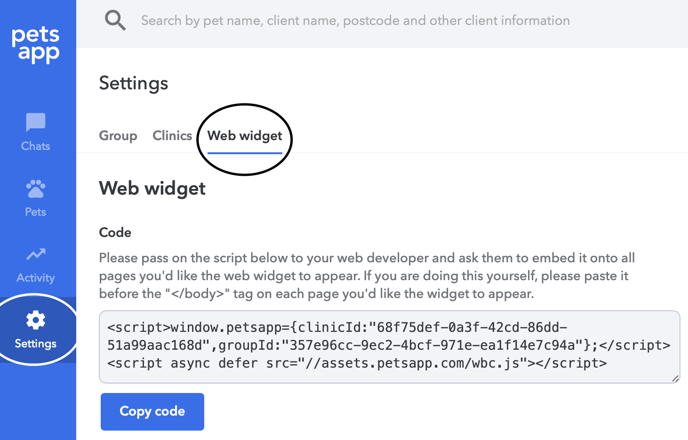
There, you will find the 'Code' template for the PetsApp Widget.
Follow the instructions - working with your web developer - and place the widget on the pages you'd like to see it appear on.
On the Settings > Web Widget page, toggle the visibility of the widget for it to appear on your website.
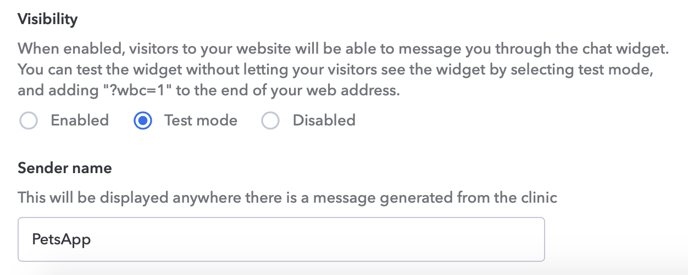
You can test the widget without letting your visitors see the widget by selecting test mode, and adding "?wbc=1" to the end of your web address.
You can also edit the sender name on this page too.
You can now launch PetsApp Widget - click here to find marketing materials to communicate this to your pet owners.
What can I do with the PetsApp Widget?
You'll now be able to communicate with pet owners through your website - allowing you to receive chats, as well as connecting your customers to PetsApp Web.
