When a client starts a chat, the conversation will appear in the reception waiting room.
You can read messages by clicking on them, and the client will not be informed that you have read it. Clients will want to use the app to ask questions, book appointments, order food and medication and even to discuss an issue with one of their pets.
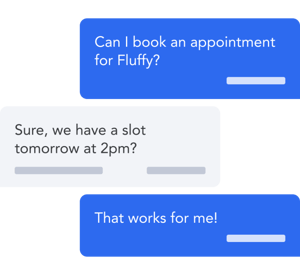
To reply to the client, click on the blue assign to me button in the bottom right hand corner
