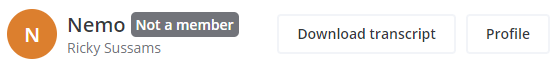When you are in a chat, you have 6 option buttons available to you.
Four option buttons at the bottom of the screen...
Main Options -Request a payment / Hand off chat / Initiate video call / End chat
Upload - send a photo / Video / Document
Emoji’s
Initiate a video call
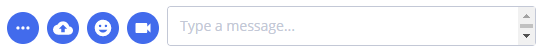
And at the top of the chat window, you have another 2 options:
Download the transcript to store on your practice management system,
Profile View/edit the pets profile and read previous conversation history