We make lots of updates and improvements to the app, to make sure everything works smoothly it's important to keep the app up to date.
iOS
- Open the App Store, then tap Today at the bottom of the screen.
- Tap your profile icon at the top of the screen.
- Tap on "Purchased"
- Search for PetsApp in the text input
- Tap "Update".
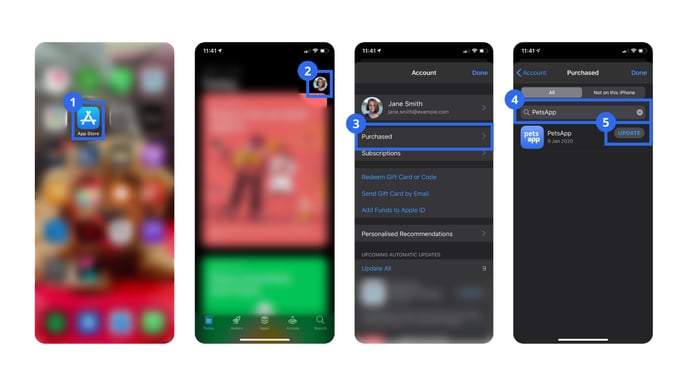
Android
- Open the Google Play Store app
.
- Tap Menu
My apps & games.
- If there is an update available PetsApp will be present in the list
- Tap Update.
Automatic updates
Turning on automatic updates is completely optional however we suggest turning automatic updates on to receive the best experience when using the app.
Steps for both iOS and Android are detailed below:
Android
These steps will mean only PetsApp will be set to automatically update
- Open the Google Play Store app
.
- Tap Menu
My apps & games.
- Select PetsApp.
- Tap More
.
- Tap Enable auto-update.
iOS
Warning - this will turn on automatic updates for all apps on your device
- Go to Settings
- Tap on your name
- Tap on iTunes & App Store
- Turn on "App Updates"
