Adding a new pet profile is super simple! You can follow the steps below to start the process.
This article is intended for pet owners using PetsApp App or PetsApp Web
PetsApp App
- Navigate to the "Pets" screen using the tab bar
- Click "Add another pet"
- Follow the steps to create your new pet
- Done!
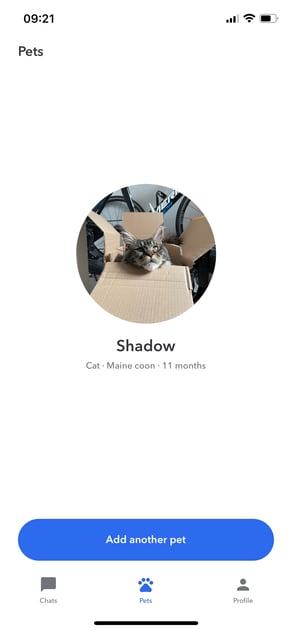
PetsApp Web
- Click on the "Account" icon

-
Click on the button labelled "Create pet"
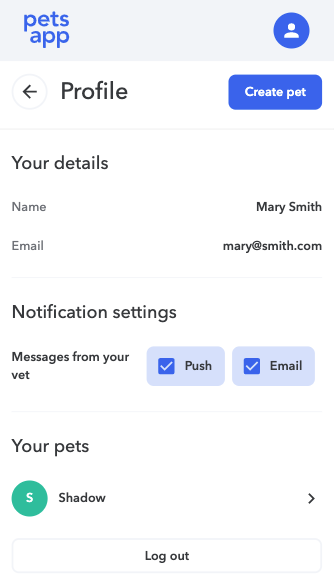
- Follow the steps to create your new pet profile
- Done!
