Chasing up on PetsApp is similar to how you would normally cash up your card machine.
Using the filters on the right hand side of the screen, select “Payment State” and choose Complete, then select the date filter and select the day you wish to cash up for (Normally Today).
This will bring up a list of completed payments which you can download as a spreadsheet file and print or save, by clicking on "Download cvs" in the top right hand corner.
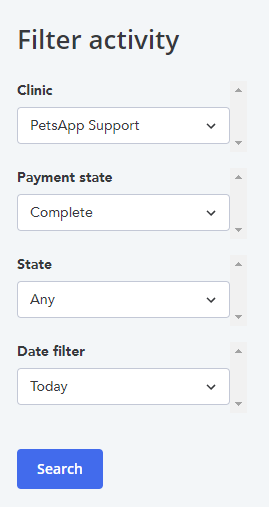
We recommend that you create a new payment method in your practice management system called “PetsApp Payment” to that you can separate your end of day by Cash, Card and PetsApp.
